AWS Cloud Migration Benefits
At Webapper, we talk about cloud migration quite a bit (it doesn’t liven up any of the parties, unfortunately). For us, cloud migration, especially to AWS, is exciting, challenging, and, well, essential to our business. Since we first set up shop in the cloud nearly a decade ago, we’ve been reaping the many rewards. That’s why we’ve evangelized cloud computing, why we exited the traditional data centers, and why we’ve lashed onto AWS. If for some reason you’re unsure, we’ve assembled a brief list of AWS cloud migration benefits. We think you’ll understand what all the talk is about…
Uptime
Ah, the ecstasy of system reliability. Wouldn’t it be great if computers never slowed down, locked up, or wore out? The reality is that they do all those things. And that’s why AWS is so amazing. All web hosts aspire to provide the “five nines” of uptime. That is 99.999%, a seriously high availability of services. The cloud makes it far easier to get close, especially with the inclusion of self-healing systems.
Elasticity
We’ve written about scalability and elasticity before – both are good, but elasticity is better. Elasticity provides the necessary resources required for the current workload. You can also scale up or down to handle peak utilization periods and off-peak loads. Such resource flexibility can help reduce expenses while ensuring uptime during peak loads.
Improved Security
We occasionally read about security breaches, some from on-premise facilities, and some from the cloud. Security is only as strong as the weakest link, but the cloud walls off physical access. In AWS’s shared responsibility model, they secure the hardware layer. The application layer is largely up to you, although AWS provides a framework that certainly helps improve overall security.
Flexibility
As needs change within your organization, AWS provides tremendous flexibility. Aside from elasticity, you have hundreds to tools at your disposal. You can make all kinds of adjustments to your infrastructure without capital expense. That is, once you’re in the cloud, you can leverage the cloud. Spin up more servers, add storage, and configure private networks. It’s all ready for you on demand.
Business Continuity
California wildfires. Texas hurricanes. New York blizzards. With a plethora of force majeure issues staring us in the eye every year, it’s comforting to be in the cloud. “Where it is” doesn’t really matter. The infrastructure is out of harm’s way. That is, if you had on-premise hosting in Miami in September, you’re at risk, right? A category five storm doesn’t know your data is at risk. With AWS, you’re protected.
Faster Application/Service Deployment
Another flexible element of cloud computing continuous improvement & continuous deployment (CI/CD). It’s quite common for cloud applications to be updated repeatedly during the day. Automation is the norm in the cloud. You’ll hear these companies trumpet their business agility because they can make changes quickly, with higher quality, and with the ability to revert if necessary.
Storage Options
With a rich history in cloud delivery, Amazon has storage well covered. AWS offers three main storage service categories: object, block, and file storage. First, Amazon Simple Storage Service (S3) is durable, general-purpose object storage that works well for unstructured data sets such as media. Second, Amazon Elastic Block Store (Amazon EBS) is block storage, used for data that requires long-term persistence and quick access at guaranteed performance levels. And third, Amazon Elastic File System (Amazon EFS) provides highly scalable file storage, designed for workloads and applications like big data, media-processing workflows, content management, and web serving. With on-premise, you don’t have nearly as much flexibility!
Long-Term Cost Savings
Cloud computing offers a shift from capital expense (CapEx) to operating expense (OpEx). You can purchase infrastructure using a pay-as-you-go approach, meaning less capital is required up front. The initial costs of cloud migration are typically recouped over a relatively short period of time. The cloud’s virtual environment means less equipment and lower maintenance costs. In addition, cCloud infrastructure reduces the maintenance costs for IT departments.
Your Cloud Migration Benefits May Vary…
The cloud is infinite, and one size does not fit all. Your organization, for example, may not need CI/CD in your workflow. On the other hand, you may have tremendous reliance on media storage. And that’s the underlying concept here: anything is possible. You get all the options, and pay for ones you need. Thus, your risk is much lower with an OpEx cost basis, and in the long term, you’ll probably significantly lower your costs. And if you’re thinking about cloud migration, be sure to check out our migration checklist.

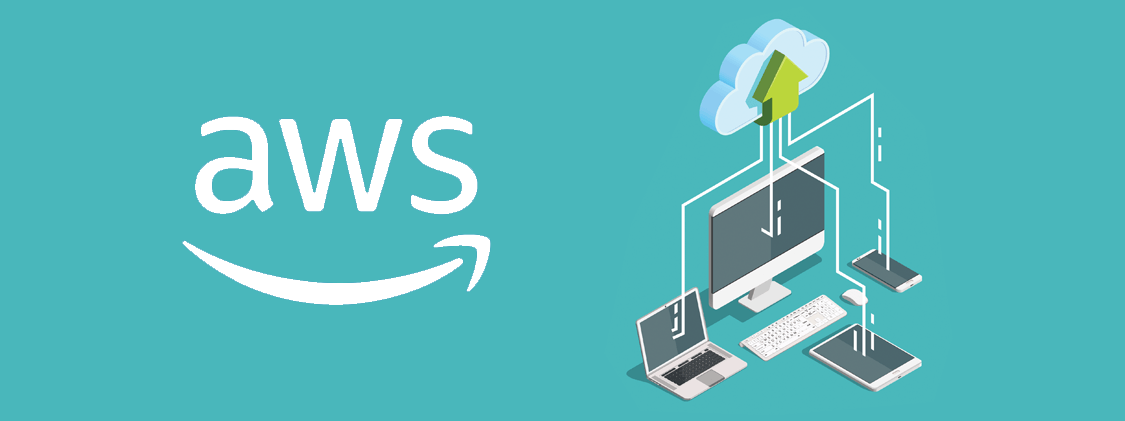
Leave A Comment