6 Tips to Save Money on AWS
Optimizing Budgets with a Technology Audit during a Downturn
Amazon Web Services is a flexible environment to manage costs while maintaining excellent performance and uptime for your application. Using readily available tools, you can right size your services and optimize your IT spending. So here are six tips to help save money on AWS.
1. Terminate Any Unused Instances
First, if you’re not using any AWS Instances, you should terminate them as soon as possible. Terminate what you don’t need!
2. Right Size Your AWS Services
Take a moment to analyze your AWS needs — monitor resources that you are using. Make sure you’re using servers with the CPU, memory, storage, and networking needed. If you’re paying for an Instance that provides more than you need, downsize… Scale up or down as the needs of your business evolve.
EC2 instance types »
RDS instance types »
AWS storage classes »
3. Try AWS Trusted Advisor
AWS Trusted Advisor includes a rich set of best practice checks and recommendations across five categories:
- Cost optimization
- Security
- Fault tolerance
- Performance
- Service limits
As outlined previously, you can save money on AWS by eliminating unused and idle resources or making commitments to reserved capacity. Take advantage of the recommendations provided by Trusted Advisor on a regular basis to help keep your solutions provisioned optimally.
4. Use Spot Instances
Deploying Amazon EC2 Spot Instances allows you to access spare Amazon EC2 computing capacity. Compared to On-Demand pricing, you can save up to 90%.
5. Consider Reserved Pricing
If you’re in position to prepay, you should consider reserved pricing. With Reserved Instances, you can save up to 75% over equivalent on-demand capacity. The larger the upfront payment, the greater your discount. In addition, there’s a (discounted) marketplace for “pre-owned” reservations.
EC2 Reserved Instances »
RDS Reserved Instances »
Reserved Instance Marketplace »
6. Use CloudWatch and AutoScaling
Finally, CloudWatch monitors your usage. Based on your usage, you can use AutoScale to adapt immediately to your business needs.
Save Money on AWS
In difficult financial times, it’s always prudent to review line items that aren’t regularly checked. A modest investment in time can help you optimize your IT budget with Amazon Web Services. You may learn more than you originally planned, as some of these tips reveal even more! If you have questions, please contact Webapper.

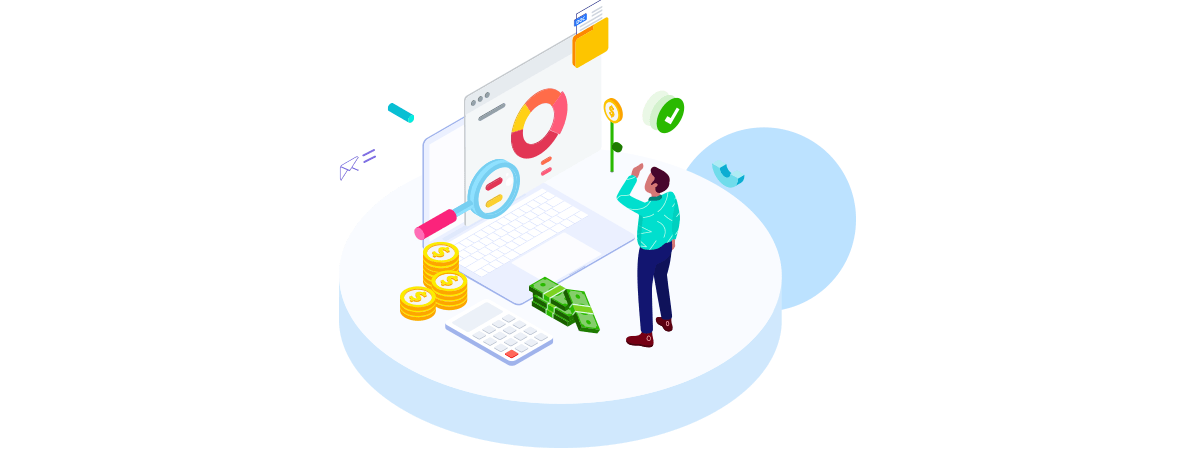
Leave A Comment