10 Secrets to Managing Your Remote Workforce
At Webapper, we’re a 100% remote workforce, and we always have been. With an increasing number of firms escaping commercial real estate these days, we think we’re imminently qualified to share some of the lessons we’ve learned over the years. It isn’t always easy for us, with team members working from different U.S. and international time zones. We face communication issues, life balance challenges, and high customer service expectations. But over the past 20 years, we’ve learned a great deal, and now we’re helping you with our 10 secrets to managing your remote workforce.
1. Clearly set expectations.
Whether you are transitioning from a brick & mortar building to a virtual office or just starting virtually, you must start by setting clear expectations and deadlines. Formulate key boundaries up front. Then, by basing your company culture on ownership and accountability, the team won’t take advantage of the flexibility and you’ll maximize productivity. Start by defining your new normal so everyone understands what to do.
2. Respect office hours and flex time.
Once you’ve set high-level company expectations, you need to manage the implementation. Are there office hours? What are the rules about being present? What are the rules about notifications? Flex time policies are great for recruiting, but they present challenges when other team members need each other (the database guy is at the car wash? And the sales manager is playing golf?). You need to find a balance between workable schedule, flex-time inconvenience, and potential overload.
3. Establish structured daily check-ins.
We’re an agile software development company (if you’re not familiar with that, don’t worry – it’s a framework for managing the fast-evolving world of software), which means we practice regular check-ins. Some companies have a daily 15-minute stand-up meeting, but because of geography, we’ve modified that idea to a daily written update that everyone can see. We use a ticketing system to track projects and tasks, which augments the brief daily write-ups with more technical granularity for those who need to drill down. Our daily check-in tackles three questions:
- What did you work on yesterday?
- What are you working on today?
- Is anything getting in your way?
Accountability is more apparent, problems are available for group review, and teamwork is enhanced. Ultimately, a communication model enhances motivation, both from collaborative and “peer pressure” vantage points.
4. Provide secure computing options.
First and foremost, make sure that employees’ work spaces are set up well, both for productivity and security. That may require providing equipment or helping them set up their technology remotely. Send detailed instructions with video links, collaboration tools, and documents. Include setup instructions and any prerequisite tasks. If possible, create short video tutorials with setup instructions.
Depending on the size of your team and the complexity of your requirements, you may be wise to consider an option like Desktop as a Service (DaaS). Your IT team can configure an optimal environment for your remote workforce, with scalability, security and reliability baked into the cake.
5. Provide communication options.
In addition, to maximize connections, you need to facilitate communication among team members. Consider what the best channels are for your team: email, text message, chat (Google Hangouts), phone, video conferencing (Zoom, Uberconference, Google Meet), or workflow tools (Trello, Slack). Also consider shareable calendars in your communication plan.
6. Establish “rules of engagement”.
Next, it’s critical to create clear communication guidelines. What are expectations around response times? How does your staff communicate availability or Do Not Disturb times? How do you use each channel (email/Slack/phone) so that everyone can collaborate effectively? Establish meeting etiquette — areas like managing interruptions, maintaining focus, taking notes, and ensuring positivity. Should folks mute when not speaking? Should they use video or just audio?
7. Provide social interaction options.
To combat the loneliness of your remote workforce, plan for a ‘water cooler’. Find ways to maximize team engagement. Webapper created a chat channel called “Water Cooler” where everyone drops in for a cup of coffee in the morning. Jokes and memes get posted there over the course of a week, family stories are shared, photos of pets appear, and weather inevitably sparks a groan or a smile (from the beach to the mountains to the plains, someone’s got it good…or bad!). The goal is to help the team fight cabin fever and isolation.
8. Reduce distractions.
Most importantly, invoke the “be present” rule! Circling back to setting expectations, it’s critical that your remote team minimizes external distractions while you minimize internal ones (e.g., the water cooler can be a sinkhole if expectations are not met). Collaboration works best among “friends” who are working toward a common goal. A Chatty Cathy or a Boring Bob can slow progress, just as they can in a shared office.
9. Support training.
One of the advantages of in-person collaboration is cross-training. It’s easier to learn when watching over a shoulder or sharing a session in a conference room. Online tools don’t always facilitate that as well. So you can encourage training. We have so many online options for learning, from simple YouTube videos to rich classes from LinkedIn Learning, Skillshare, Coursera, and Udemy.
10. Open your suggestion box.
Shut down your ivory tower mentality (if it exists) and let your team share feedback. Maybe the policies are too loose, hindering productivity. Perhaps policies are too strict, stifling innovation. Maybe the tools don’t work like you expected when you rolled them out. You don’t want disengaged remote workers, so ASK for feedback. Use an anonymous survey if you must. To make it work in the long term, you’ll undoubtedly need to iterate and occasionally refresh the rules, tools, and moods.
Managing Your Remote Workforce
With growth in remote working teams, the need for creating best practices for managing a remote workforce grows in parallel. As we found with forays in offshoring in the 1990s, a connected global workforce can reach amazing goals. On the other hand, different cultures, disparate time zones, and unclear boundaries can wreak havoc on productivity. Ultimately, setting expectations, providing tools, and monitoring feedback enables a framework for success. No one gets it right all the time — ah, the human condition — so opening discussions and iterating your framework helps. Hopefully over time, your remote workforce will deliver your greatest results as a by-product of empowerment, communication, collaboration, and a sense of belonging…even from 5,000 miles apart.

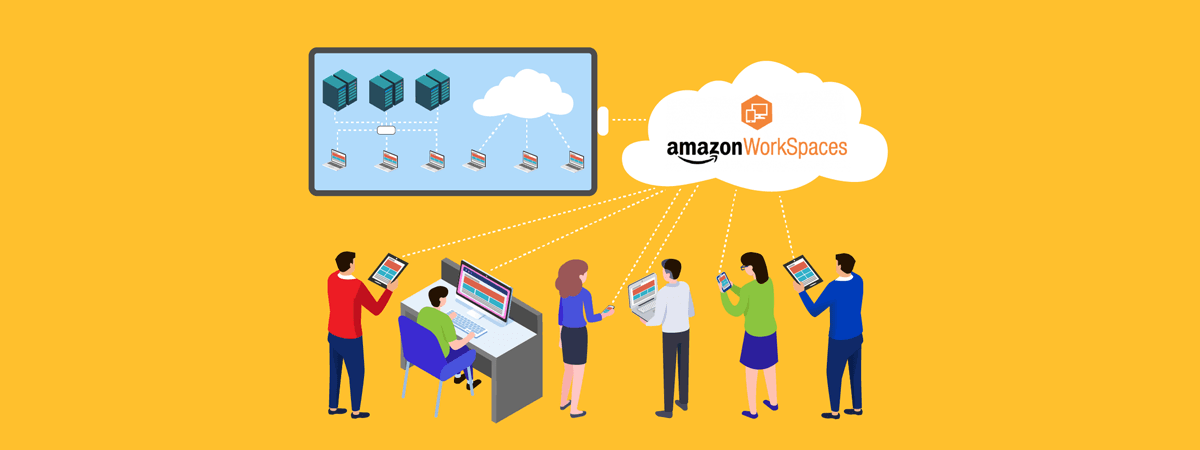
Leave A Comment