Serverless Databases on AWS
As proponents of modern application development, we’ve embraced microservices, serverless, and DevOps. We migrate monolithic applications and database servers to distributed cloud systems. Modern applications deliver better user experience, more stability, and lower costs, while also streamlining and simplifying development. Serverless solutions free developers from infrastructure management. And serverless is not limited to application code — there are database options too. We’ll explore serverless databases on AWS.
Serverless Databases Defined
In serverless computing environments, servers operate using more automation, freeing developers from managing them. Serverless databases combine the features of traditional databases with the flexibility of serverless architecture. It reduces the complexity of a database into API calls that enable automated scaling, addressing changing demands of applications and unpredictable workloads. The primary feature of a serverless database is adjusting capacity based on its workload.
How Serverless Databases Work
Serverless databases decouple storage from query execution. Access to the database comes from an API interface that automatically routes requests. When the cloud provider receives code to execute, it calculates required capacity, checks server availability, and allocates resources to process the code. Large amounts of data can be stored in the cloud. Separately, data can be retrieved and manipulated. Backend storage is scaled out as needed and query workloads are adjusted according to demand.
Serverless Databases on AWS
Organizations using AWS have choices when implementing serverless databases. The first choice is whether to use Amazon RDS or Aurora Serverless. Aurora Serverless works with either PostgreSQL and MySQL, while Amazon RDS also supports Oracle, MariaDB, and SQL Server. Amazon RDS works better where production environments serve regular traffic, while Aurora Serverless is suitable for applications with intermittent traffic, such as testing or batch reporting environments. Aurora Serverless can automatically scales down with lower demand, saving money, although Aurora Serverless does not support reserved instances (RIs). Amazon RDS does offer reservations, which can reduce costs. DynamoDB, another Amazon service, is a managed NoSQL database service that provides high-speed performance and seamless scalability. It offers built-in security, backups, multi-region replication, and caching.
Benefits of Serverless Databases
Many applications obtain advantages with serverless.
Simplicity
Accessing your database is as simple as calling an API. Behind the scenes, provisioning and management are automatically handled.
Better Scalability
Serverless databases can be scaled up or down at any time to address your application’s needs.
Uptime
Serverless computing platforms must ensure that services are available and rapidly accessible. Unused database services can be put to sleep but made available immediately when needed.
Cost Management
Since you are charged for consumption, serverless options are cost-effective. You pay only for resources you use.
Streamlined Operations
Traditional software maintenance responsibilities become unnecessary. For example, you don’t need special support to maintain infrastructure. Teams are not burdened by server maintenance or running their apps at scale.
Challenges of Serverless Databases
Despite compelling benefits, not all applications are suitable for serverless.
Cold Starts & Latency
Cold starts can be troublesome in serverless configurations. Whene a database is not in use, it sits idle to conserve resources. It takes a while to relaunch underlying processes which can delay response time.
Not for Every Use Case
Serverless is not suitable for all database workloads. For example, it isn’t ideal for always-on high-performance systems.
Debugging Hassles
Performance issues are likely to arise. Identification and remediation can be challenging with limited tools and debuggers to fix the problems. Developers can be apprehensive about deploying to an environment with limited visibility and control.
Use Cases for Serverless Databases
Testing Data
A testing database used by the development and testing teams during regular business hours can be ideal, especially since it could shut down automatically when not needed.
Variable Workloads
If you have an application with bursts of use a few times each day or several times per year. a serverless database may be worthwhile.
Infrequently Used Applications
Use serverless databases for an application with low/occasional use or a system where data needs intermittent batch processing (e.g., weekly updates).
Streaming Media
Digital media applications must handle spiky traffic with no downtime. Serverless solutions can scale in real time to meet demand.
Microservices
Organizations striving to deliver timely & contextualized user experiences can tap serverless databases to support new microservices architectures.
The AWS Road Ahead
Going serverless abstracts the majority of a database’s complexity into a simple cloud-based API. It offers highly scalable, cloud-based data storage and retrieval without requiring you to provision CPU or storage ahead of time. Although it doesn’t fit every use case, it’s a remarkably powerful tool to have available to your development team. As an AWS Partner, we’re finding ways to implement them with Lambdas and more — with more ideas for the future. Understand its limits and advantages and you’ll find ways to save money, time, and hassles.

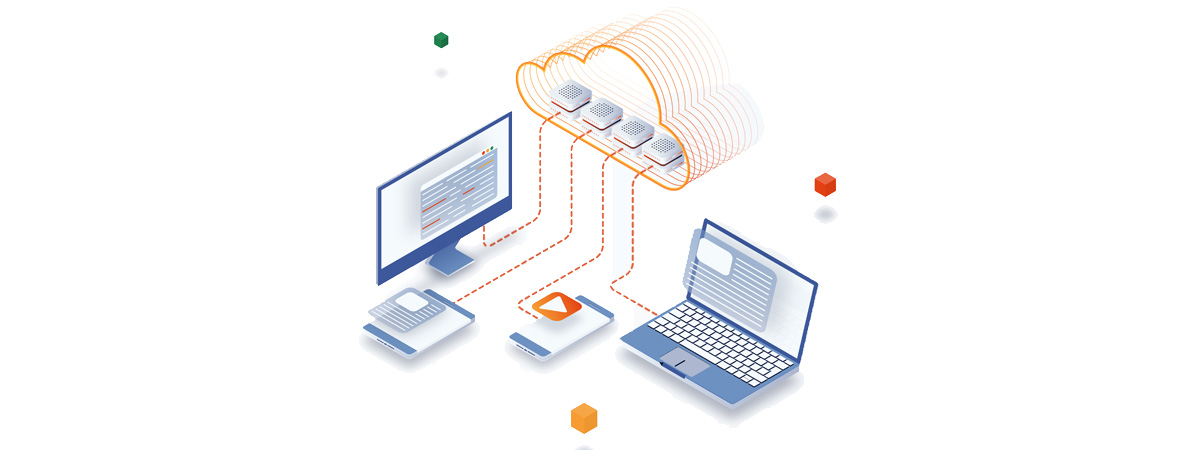
Leave A Comment