15 AWS Security Best Practices
We’re often amazed by some of the basic security mistakes we find in cloud environments. ICYMI, security is an ongoing process… As an Amazon Partner with over a decade building and supporting cloud environments, we’ve made a few AWS mistakes too, so we won’t poke fun. But with the explosion of cyberattacks, and the potential for more in the future, we feel compelled to share a reminder to our cloud community: it’s critical to stay updated with AWS security best practices.
IAM Explained
A core principle of AWS security, Identity and Access Management (IAM) centralizes control over AWS resources. IAM defines user identities, permissions, and authentication methods. It also enables least privilege access and ensures only authorized entities can access resources.
Least Privilege Access
Least Privilege Access means granting users, devices, or processes the minimum privileges necessary to perform their specific tasks. To reduce the risk of unauthorized actions and data breaches, it limits access to resources, systems, and data. It ensures that users only access the resources they need, preventing them from performing actions outside of their authorized scope. Least Privilege Access mitigates potential damage caused by external attackers and insider threats.
Zero Trust Networks
Ideally, we should work towards zero trust, a security framework based on the idea of “never trust, always verify”. Zero trust networks assume that no user or device should be automatically trusted. Even if a user is within the network perimeter, access to resources is only granted by continuous verification of identity, device health, and context. This approach minimizes the potential attack surface.
15 AWS Security Best Practices
Minimize Root User Access
Don’t use your AWS root account credentials to access AWS. First things first, create an IAM User with an Administrator role and grant access to all resources of Root except the account’s security credentials. And never share your root credentials (crown jewels) with anyone.
Enforce Strong Passwords
Ensure that you use complex passwords for your AWS accounts and rotate them regularly. In addition, require users to create strong passwords and rotate them periodically.
Use IAM Roles & Policies
We intentionally started by mentioning IAM because it’s a cornerstone of AWS security. You can leverage AWS IAM to create roles and policies that grant access based on your specific application and service needs. IAM policies help enforce least privilege, improving security within AWS environments.
Enable Multi-Factor Authentication (MFA)
Enable MFA for privileged IAM users. Use MFA for all user accounts to provide additional security.
Think “Least Privilege Access” First
Start using minimal permissions and add permissions needed to perform functions. It’s a more secure approach than granting all access and removing privileges.
Design Roles
Instead of defining permissions for individual IAM users, create groups. Define relevant permissions for each group, and then associate IAM users to those groups.
Rotate & Review
We’ll say it again… Rotate credentials regularly. Remove unnecessary IAM users and groups. Periodically review and rotate your access keys, passwords, and security certificates.
Log & Monitor Activity
Monitor activity in your AWS account. Enable AWS CloudTrail to log API calls. Set up Amazon CloudWatch to monitor and alert on suspicious activities.
Consider IAM Access Analyzer
You can use IAM Access Analyzer to analyze services and actions that the IAM roles use. This method can help you create least privilege policies.
Encrypt Data at Rest and in Transit
Within your applications, encrypt sensitive data when stored in AWS services and transmitted between services.
Regularly Update and Patch Your Systems
As a managed service provider, we monitor systems and recommend strategies for patching with minimal disruption. You need to remain vigilant with patches and security updates for your applications and environments.
Secure Databases
Apply encryption to database storage and enable SSL/TLS for database connections.
Secure Your S3 Buckets
We’ll say it again and again… Keep your Amazon S3 buckets configured with needed access controls. Don’t make headlines with an unsecured bucket.
Implement Intrusion Detection and Prevention
IDS/IPS solutions like AWS GuardDuty can detect and prevent unauthorized access.
Conduct Security Assessments
Regularly conduct security assessments and audits of your AWS environment, tracking potential vulnerabilities and misconfiguration. Remediate them as soon as possible.
Set Your AWS Security Best Practices in Motion
Staying updated with AWS security best practices is crucial. Security is an ongoing process that requires attention to core methods. IAM centralizes control over AWS resources, defining user identities, permissions, and authentication methods. Least Privilege Access limits access to minimize unauthorized actions and data breaches. Ideally, we use Zero Trust Networks, which assume no automatic trust and verify access continuously. AWS security best practices include avoiding root account use, strong passwords, IAM roles and policies, enabling MFA, log monitoring, encryption, regular updates and patches, secure databases and S3 buckets, intrusion detection, and conducting security assessments. Following these practices enhances security and reduces vulnerabilities in cloud environments.
Need SaaS Application Development Guidance?
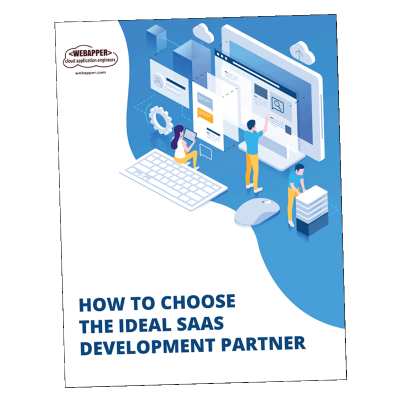

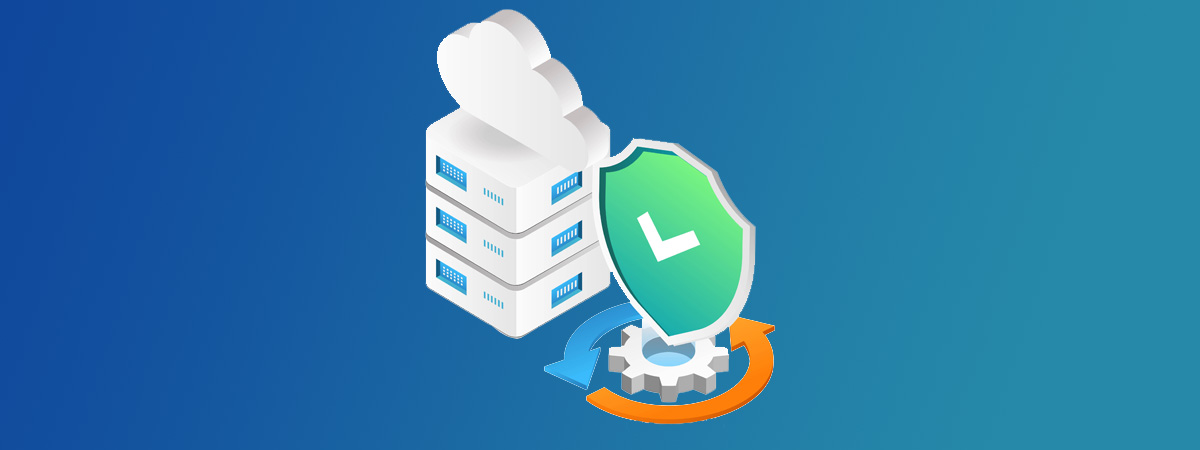
Leave A Comment